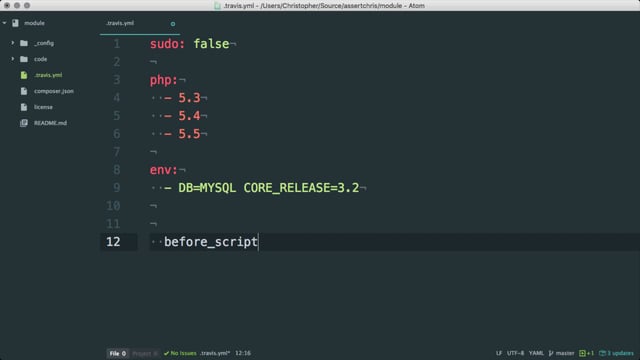In the previous tutorial, we activated most of the sidebar filters for our Travel Guides section. We left out the date archive filter, however, because it introduced some complexity. Let's now dive into that complexity and get it working.
Adding date filter links to the template
Looking at the template, we first have to generate a list of all the distinct month/year combinations for all the articles. Let's start by working backwards, and we want the end result to be on the template.
themes/one-ring/templates/Layout/ArticleHolder.ss
<!-- BEGIN ARCHIVES ACCORDION -->
<h2 class="section-title">Archives</h2>
<div id="accordion" class="panel-group blog-accordion">
<div class="panel">
<!--
<div class="panel-heading">
<div class="panel-title">
<a data-toggle="collapse" data-parent="#accordion" href="#collapseOne" class="">
<i class="fa fa-chevron-right"></i> 2014 (15)
</a>
</div>
</div>
-->
<div id="collapseOne" class="panel-collapse collapse in">
<div class="panel-body">
<ul>
<% loop $ArchiveDates %>
<li><a href="$Link">$MonthName $Year ($ArticleCount)</a></li>
<% end_loop %>
</ul>
</div>
</div>
</div>
</div>
<!-- END ARCHIVES ACCORDION -->
First off, these dates were grouped by year. We've commented that out for now. We can address that in a future tutorial on grouped lists. In the loop, each date entry has a $Link method that will go to the filtered article list, $MonthName and $Year properties, and an $ArticleCount property.
This is all well and good, but what are these objects?
In the previous tutorial, we dicussed dealing with arbitrary template data, and this is a perfect use case. These date archive objects need to be iterable in a loop, and they need dynamic properties. We'll need to define them as simple ArrayData objects.
Let's build that list in the model of our ArticleHolder page type.
mysite/code/ArticleHolder.php
class ArticleHolder extends Page {
//...
public function ArchiveDates() {
$list = ArrayList::create();
return $list;
}Running a custom SQL query
We're going to need to run a pretty specific query against the database to get all of the distinct month/year pairs, and this actually pushes the boundaries and practicality of the ORM. In rare cases such as this one, we can execute arbitrary SQL using DB::query().
mysite/code/ArticleHolder.php
public function ArchiveDates() {
$list = ArrayList::create();
$stage = Versioned::current_stage();
$query = new SQLQuery(array ());
$query->selectField("DATE_FORMAT(`Date`,'%Y_%M_%m')","DateString")
->setFrom("ArticlePage_{$stage}")
->setOrderBy("Date", "ASC")
->setDistinct(true);
$result = $query->execute();To work outside the ORM, we can use the SQLQuery class to declaratively build a string of SQL. We pass an empty array to the constructor, because by default it will select *. We then just build the query using self-descriptive, chainable methods.
The main advantage to this layer of abstraction is that it's platform agnostic, so that if someday you change database platforms, you don't need to update any syntax. All queries end up in SQLQuery eventually. SiteTree::get() is just a higher level of abstraction that builds an SQLQuery object. To build a really custom query, we're just going further down the food chain, so to speak.
One major drawback of working outside the ORM is that we can no longer take versioning for granted. We have to be explicit about what table we want to select from. It is therefore imperative to check the current stage, and apply the necessary suffix to the table, e.g. ArticlePage_Live. Again, it's rare that you have to deal with stuff like this.
Don't worry too much if this query is over your head. It's not often that we have to do things like this. What this query is doing is creating a SKU for each article that contains its year, month number, and month name, separated by underscores, like this:
2015_05_MayWe then use the setDistinct() method to ensure we only get one of each.
If you're wondering why we need the month name, as the year and month number are enough to satisfy the DISTINCT flag on their own, the answer is, we don't really need it, but it will help. We're getting the month name only for semantic purposes, to save time when we create the links on the template. The friendly month name is needed for the link text, but the month number is what we need for the URL.
Now all we have to do is loop through that database result to create our final list of date objects.
mysite/code/ArticleHolder.php
if($result) {
while($record = $result->nextRecord()) {
list($year, $monthName, $monthNumber) = explode('_', $record['DateString']);
$list->push(ArrayData::create(array(
'Year' => $year,
'MonthName' => $monthName,
'MonthNumber' => $monthNumber,
'Link' => $this->Link("date/$year/$monthNumber"),
'ArticleCount' => ArticlePage::get()->where("
DATE_FORMAT(`Date`,'%Y_%m') = '{$year}_{$monthNumber}'
AND ParentID = {$this->ID}
")->count()
)));
}
}We loop through each record using the nextRecord() method. For each record, we explode the SKU into its component variables -- the year, the month number, and the month name -- and assign them to properties of an ArrayData object. We also create a link to the date/$year/$monthNumber route that we created in ArticleHolder. Lastly, we run a query against ArticlePage to get the number of articles that match this date SKU. Notice that in this case, we can safely just match the year and month number.
Here's the complete ArchiveDates() function:
mysite/code/ArticleHolder.php
public function ArchiveDates() {
$list = ArrayList::create();
$stage = Versioned::current_stage();
$query = new SQLQuery(array ());
$query->selectField("DATE_FORMAT(`Date`,'%Y_%M_%m')","DateString")
->setFrom("ArticlePage_{$stage}")
->setOrderBy("Date", "ASC")
->setDistinct(true);
$result = $query->execute();
if($result) {
while($record = $result->nextRecord()) {
list($year, $monthName, $monthNumber) = explode('_', $record['DateString']);
$list->push(ArrayData::create(array(
'Year' => $year,
'MonthName' => $monthName,
'MonthNumber' => $monthNumber,
'Link' => $this->Link("date/$year/$monthNumber"),
'ArticleCount' => ArticlePage::get()->where("
DATE_FORMAT(`Date`,'%Y%m') = '{$year}{$monthNumber}'
AND ParentID = {$this->ID}
")->count()
)));
}
}Alright, get up, walk around. Have a (non-alcoholic) drink. Then refresh the page to see the fruits of your labour.
Applying the date filter in the controller
The last thing we need to do to make the date archive work is set up that controller action to deal with the incoming date/$year/$month routes.
mysite/code/ArticleHolder.php
class ArticleHolder_Controller extends Page_Controller {
//...
public function date(SS_HTTPRequest $r) {
$year = $r->param('ID');
$month = $r->param('OtherID');
if(!$year) return $this->httpError(404);
$startDate = $month ? "{$year}-{$month}-01" : "{$year}-01-01";
if(strtotime($startDate) === false) {
return $this->httpError(404, 'Invalid date');
}
}We'll start by running a sanity check to ensure that we at least have a year in the URL. Then, we'll create a start date of either the first of the month or the first of the year. If for some reason the year or month values are invalid, and don't pass the strtotime() test, we throw an HTTP error.
Now, we'll create the boundary for the end date, and run the query.
mysite/code/ArticleHolder.php
$adder = $month ? '+1 month' : '+1 year';
$endDate = date('Y-m-d', strtotime(
$adder,
strtotime($startDate)
));
$this->articleList = $this->articleList->filter(array(
'Date:GreaterThanOrEqual' => $startDate,
'Date:LessThan' => $endDate
));
return array (
'StartDate' => DBField::create_field('SS_DateTime', $startDate),
'EndDate' => DBField::create_field('SS_DateTime', $endDate)
);A really key detail of this function is that we return proper DBField objects to the template. If you'll remember from the early tutorials, controllers don't just return scalar values to the template. They're actually first-class, intelligent objects. By default, they're cast as Text objects, so we'll be more explicit and ensure that StartDate and EndDate are cast as dates. This will afford us the option to format them on the template.
You can achieve the same result more declaratively using the $casting setting on in your controller. We'll discuss that in a future tutorial and clean this up a bit.
For now, here is the complete date() controller action:
mysite/code/ArticleHolder.php
class ArticleHolder_Controller extends Page_Controller {
//...
public function date(SS_HTTPRequest $r) {
$year = $r->param('ID');
$month = $r->param('OtherID');
if(!$year) return $this->httpError(404);
$startDate = $month ? "{$year}-{$month}-01" : "{$year}-01-01";
if(strtotime($startDate) === false) {
return $this->httpError(404, 'Invalid date');
}
$adder = $month ? '+1 month' : '+1 year';
$endDate = date('Y-m-d', strtotime(
$adder,
strtotime($startDate)
));
$this->articleList = $this->articleList->filter(array(
'Date:GreaterThanOrEqual' => $startDate,
'Date:LessThan' => $endDate
));
return array (
'StartDate' => DBField::create_field('SS_DateTime', $startDate),
'EndDate' => DBField::create_field('SS_DateTime', $endDate)
);
}
//...Refresh the browser and try clicking on some of the date archive links, and see that you're getting the expected results.
The last thing we need to do is pull our filter headers into the listings to show the user the state of the list. Each controller action returns its own custom template variables that we can check.
themes/one-ring/templates/Layout/ArticleHolder.ss
<div id="blog-listing" class="list-style clearfix">
<div class="row">
<% if $SelectedRegion %>
<h3>Region: $SelectedRegion.Title</h3>
<% else_if $SelectedCategory %>
<h3>Category: $SelectedCategory.Title</h3>
<% else_if $StartDate %>
<h3>Showing $StartDate.Full to $EndDate.Full</h3>
<% end_if %>
This is where having proper SS_Datetime objects comes in really handy, as we can format the date right on the template.